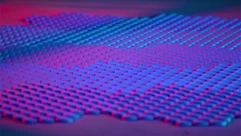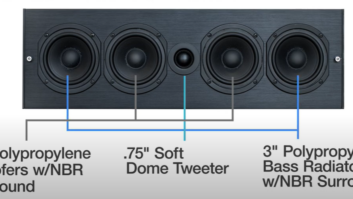On this edition of the SVC Podcast, Contributing Editor Bennett Liles talks with Matt Bochniak, Head of Instructional Technology at George Washington University Law School about their recent technology upgrade. Vaddio cameras and Cattura streaming have given their fifty-five classrooms a new look and sound. Lecture capture is better and guest lecturers can be brought in on video much easier than before.
FOR MORE: GO TO PART 2
Links:
- George Washington University Law School
- Vaddio RoboSHOT 12 PTZ camera
- Cattura video capture and streaming
At George Washington University Law School they’re no strangers to video technology and they knew they needed an upgrade for better video recording and conferencing. Head of Instructional Technology Matt Bochniak is going to tell us how Cattura streaming and Vaddio cameras brought the classrooms up to speed. Coming up next on the SVC Podcast.
Matt, it’s great to have you with us on the SVC Podcast. Wonderful of you to take time to be with us and I know it’s going to be fun listening to this one so thanks for getting with us.
Oh, thank you very much. I’m excited to tell you about what we’re doing here at GW.
Yeah, well tell us about George Washington University Law School. It seems as though there’s a lot going on there so I’m sure you have plenty to tell us about.
Perfect. We roughly have 2,000 students, approximately 55 classrooms across seven buildings here. We’re located right in downtown Washington D.C. We’re just a couple blocks from the White House. [Timestamp: 1:04]
You’ve been working on a big technology upgrade there with increased video and recording capability. I know a lot of places are doing that but this is a special environment. Is there a unique challenge or benefit that’s specific to law classes when implementing video technology?
I think the approach would be better, it’s benefitting the whole law school community. So I would like to start by saying we value our students’ learning experience and we want to provide the law school community the best technology possible two achieve our learning outcomes for our students. The history of this – I should start with that, really – is that we had an older video recording system that we felt wasn’t flexible for our changing needs. So about five years ago we began a remodeling process of our classroom technology. In that process we really wanted to address two major points. We wanted to put a video recording system in that allows us to publish through multiple channels and we wanted to incorporate web conferencing technology. It’s important to have the ability to have a wall-less environment especially where we are in D.C. We wanted to be able to bring experts easily into any of our classrooms. And those were the two big points of the history of how we got to where we are now. [Timestamp: 2:21]
I think a big part of doing that is making sure that it’s implemented smoothly so your professors aren’t fooling with the technology all the time and the educators and just educate.
Absolutely. Transparent technology is definitely one of our important goals that we had to implement. Our classrooms are full of technology, but it’s transparent to both the students and faculty members and the people using the rooms. We have 55 rooms. They all are classrooms, but they also serve as meeting spaces. They also serve as event spaces. They also serve as places where faculty will interview other candidates. They serve various needs and have the same technology in every single classroom and have it be transparent. And being able for us to support it was important. [Timestamp: 3:08]

Let’s talk about the video streaming and recording part of this. I think you implemented the Cattura platform for this. Why was that particular one chosen?
Mainly for open formats. Myself and Mike Briggs, our IT director here at the law schools, we really sat down and we both agreed that having an open format solution was key. So it ties to how we use the room, right? So if we’re doing an academic recording it has to be permissioned in such a way that only one student can watch that recording. Our academic recording policy is very strict. We have to be able to track and maintain who’s watching what videos so if a student has an approved recording made for them, even though there might be 100 students in that class, only one student will have access to that recording. So we had to have a system that could handle that requirement, but we also have the requirement of we host any given day an average of five events here in our rooms and most of those events are being recorded. We had to have a place for those recordings to live. Our old system, we were hosting them in our servers for these events. Recordings were just getting bigger and bigger and being more costly and costly. So having the ability now to say if this is an event recording and having it stream to, I don’t know, YouTube, right, and we’re no longer maintaining this huge catalog of recordings was important to us. Cattura boxes provided those solutions for us. So if you’re on event recording you’re probably going to go to YouTube. If you were streaming it we might be streaming it on the law school’s Facebook page. We might be streaming it to a YouTube page. But if you’re in academic recording it’s going into our Kaltura system, which our Kaltura system is really locked down, to achieve the goals of our academic recording policies. [Timestamp: 6:02]
Well, with people watching different videos in 55 different rooms that’s a lot to keep up with.
Yes. It’s a very large operation here that myself and Andrew Lawrence, who is our media technology coordinator, and about nine student employees run. [Timestamp: 5:19]
So when it came down to the getting hands dirty part of this thing, who actually handled the initial installation and testing for this?
We tackled this in different phases. That’s the only way we could do this. So the remodel phase was over a four-year period. In the remodel phase we had some rooms that were on an old analog AMX switch and we had some rooms going to the AMX digital switcher. So we started with that part, getting all of our analog gear into the AMX digital world, right? So it starts off there. And then at that point I started looking at the conferencing aspect of it and we started incorporating the AV Bridges into the designs in those early years. Once we were done with the last year of that upgrade to the rooms we then looked into upgrading the video system and retiring our older system and moving to this Cattura-Kaltura/open format system that we are currently using. You know, we only had two months to decommission and reinstall and commission a brand new recording system in place. That was done pretty much hand-in-hand with Cattura. They did a lot of work with us. And then Acuity did both the remodel and they were also onsite when we did the Cattura installations and decommissions of our older video recording system. [Timestamp: 6:41]
And how exactly do they use videoconferencing in the classroom?
So we have a group of faculty that will bring expert guests into the classroom. Most of the time it’s other attorneys, but they might bring other important people that can’t make it physically into the classroom at like, say, 6:00 p.m. on a Thursday, right? So we do that for some of our classes. The other aspect that we’re using, the web conferencing in the classroom, is for our growing online LLM program. So our LLM program, our faculty will have office hours via Blackboard Collaborate. And a lot of times they’re teaching here during the day and just stay and just go into a classroom at night and do their office hours through Blackboard Collaborate through our AV system. And they’re also bringing in guests into those office hours, so that’s another aspect of how the web conferencing technology of our system is being used in learning. [Timestamp: 7:41]
And what are the various videoconferencing applications that can interface with your system? I know they can use a wide variety of them.
Yes. Pretty much all of them can. The GW users will generally use Webex, Google Hangouts Meet or Blackboard Collaborate. All of them we use constantly here in the law school. However, with users of events people use our space to do meetings not tied officially to the law school, they might use Skype or Zoom. We do a lot of those two technologies for outsiders using our space. [Timestamp: 8:14]
Well, that’s about as versatile as you can get and in Part 2 we’re going to get into the Vaddio cameras and AV Bridges and how they all work. It’s been great hearing about how you did all of this. We’ve been talking with Matt Bochniak, Head of Instructional Technology at George Washington University Law School. Looking forward to hearing more about this next week.
Perfect. Thank you.
With the recent upgrades, George Washington University Law School wants to provide the students, faculty and staff the best possible classroom technology. Next week Matt will be back with us to talk about the Vaddio cameras and AV bridges so get with us for that right here on the SVC Podcast.