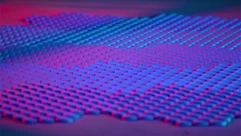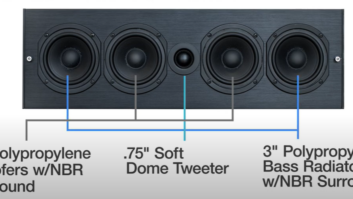On this edition of the SVC Podcast, Contributing Editor Bennett Liles continues his conversation with Matt Bochniak, Head of Instructional Technology at George Washington University Law School about their recent technology upgrades. Among the new tools installed is the Vaddio AV Bridge that allows video and audio inputs to be converted to a single USB signal. Matt also discusses the Vaddio PTZ cameras used in the classrooms and the learning advantages their law students now have.
On this edition of the SVC Podcast, Contributing Editor Bennett Liles continues his conversation with Matt Bochniak, Head of Instructional Technology at George Washington University Law School about their recent technology upgrades. Among the new tools installed is the Vaddio AV Bridge that allows video and audio inputs to be converted to a single USB signal. Matt also discusses the Vaddio PTZ cameras used in the classrooms and the learning advantages their law students now have.
FOR MORE: GO TO PART 1
Links of Interest:
- Vaddio AV Bridge
- Youtube video on George Washington University Law School tech upgrades
- Vaddio RoboSHOT 30 PTZ camera
Students at George Washington University Law School needed a better system for lecture capture and bringing remote guest speakers into the fifty-five classrooms on video. Head of Instructional Technology Matt Bochniak is back with us this week to finish his story on that project right now on the SVC Podcast.
Matt, good to have you back for Part 2 on the SVC Podcast coming to us from George Washington University Law School. Head of Instructional Technology there and the more we talked on Part 1 the more I realized what a big job that is. Fifty-five classrooms and keeping track of who’s watching which video. On the upgrade to the video system, how did the hardware installation go? Was there new wiring and camera mounts and all that to contend with?
Absolutely. So the four-year remodeling process, pretty much each remodel – each year of that remodel – was a full gut job. We went and took out old standard definition cameras and video equipment and replaced it with HD cameras and video equipment, so it was a lot. New wall mounts. Half of our racks were pretty much gutted during the remodel. We couldn’t keep that much. It was a lot. [Timestamp: 1:20]
Did you have to run new wiring in each of the classrooms?
Yes. We ran new wiring to the classrooms and we also invested in fiber so we have fiber jumps from closets to closets that go back to our central control – our master control. [Timestamp: 1:35]
OK, cleaner video and no grounding problems. All kinds of benefits from that.
Absolutely.
So where is all the support equipment mounted. Obviously you have to have that in a secure place.
Normally all of our classrooms, except for a few, have a closet attached to them. It’s just a door in a corner of the room. And if you open that door up there is a wall of racked equipment. That all gets networked back to our master control, which is in our Office of Instructional Technology, and we have in there, that’s pretty much the brains of the whole operation. We have room control of all 55 classrooms from one room. We also have a closed-circuit phone system to all the 55 rooms. There’s a white phone that we train our faculty on that they just pick it up – it’s by the podium – it automatically rings and we know what room it’s ringing in the master control. And then we can pop up the room control for that room and actually 9 times out of 10 solve their problem. A lot of times it’s like how do I get my laptop to project on the projector? And we can just push a button at our master control without sending somebody down there, but there’s always support. We keep the operation going until 10:00 at night during the weekdays and until 8:00 at night on the weekends. So anytime a faculty member has a problem they just pick up the phone and they’re talking to a human being that can pretty much resolve their problem. [Timestamp: 3:01]
And having the ability to do a lot of things for them by remote control really saves a ton on lost instruction time.
That’s a very important key to the design of our classrooms, right? We don’t want our 55 minutes of class time taken up, 10 of it, by waiting for a computer to boot or I can’t figure out how to show my Power Point. We want to maximize the student experience and the faculty’s time with the students. It goes back to the whole transparent technology. [Timestamp: 3:30]
I noticed you use the Vaddio RoboSHOT cameras. Those have been around and they’re pretty much proven so why was that model chosen for this? Features or cost?
[Laughs] You just pretty much answered my question for me; their proven technology. I used them prior to coming down to GW with great success, so when I had the time to choose to put an HD camera into our classrooms, that’s just an easy one to use. It’s great. They work well. They give us good quality HD video. We never have to worry about rebooting them, they always work and they work well. That’s why I put them in their classrooms. [Timestamp: 4:07]
Yeah, they’re past the point of having any initial glitches or bugs having to be fixed. You also put in the Vaddio AV Bridges so how do those work and how are they installed? They sound pretty simple.
I love the AV Bridge. That’s probably my favorite aspect of our design. I think that this is something that a lot of people are missing the boat on, as how simple this is. So how they basically work, if you don’t know how the AV Bridges work, is you feed it your wall camera video and your room audio and it has a USB port and you plug the USB port into the back of your computer and your AV system now your computer sees as a webcam. That’s as simple as it gets. And we live in an age where web conferencing is the norm now and being able to do this in a classroom environment is just key, I think. I think it’s very important for institutions to understand the importance of being able to do that and be able to incorporate a guest lecture from anywhere in the world that can connect to Webex, right? I think it’s key and I think that fits with one of my goals of the remodel was to incorporate web conferencing; so make a wall-less environment for our students, faculty and staff. [Timestamp: 5:27]

It took a while to get all of this upgrade done so you get it in there, you set it up, you test it before you’ve got people using it. Then when people did start using it, who took to the system operation faster? Was it professors or students who figured it out first?
Really – well, professors definitely, some of our more technology-forward faculty members took it on quickly. I think that they got there first. As far as the students and the faculty in general, it’s pretty transparent. If you asked if I stopped any student walking by here around campus and asked about the technology they probably wouldn’t know what I’m talking about, it’s that transparent. Even after the remodel it just was very transparent how we did this. However, I think the more people that use it are going to be for our event spaces and our administrative staff, right, for meetings and for events that we host. So one of the great examples of event spaces being used with this technology is going to be for our communications department. We do a supreme court briefing that we streamed to our Facebook Live account – the law school’s Facebook Live account – which we will have some of our faculty members go over all the courses that the supreme court are going to be looking at for this session. We had huge views for that and that was just using the AV Bridge to stream to Facebook Live. Very simple. It took us no time at all to set this up and it went without a glitch for two hours, this feed to Facebook Live. So I mean, events are really the ones who have taken quickly to the technology more than I would say the faculty and the students just because it’s so transparent to them. [Timestamp: 7:03]
And we talked about video but how is the sound picked up from the participants?
All of our classrooms, we all have pretty much a DSP audio audiomixer, it’s Biamp. And we have microphones all over the place and we have them set to certain threshold, so once they get to a voice threshold they’ll turn off and turn on. And that’s how we get the crowd audio to be picked up or the student audio to be picked up for classes. As far as the podiums they all have mics on them. We also have wireless lav packs that we’ll give to faculty. In some of our rooms we have handheld mics. Some of our rooms we have the ability to put a tabletop microphone system in, which again works with our speaker systems and our Biamp system for audio. [Timestamp: 7:47]
Yeah, I would think the hand-held is best for gain before feedback if you have any kind of tough situation in there.
It’s always a challenge. I mean, we probably tune the system once every year, all of the rooms. And time goes on and microphone tolerances change it’s something that’s an ongoing thing, tuning the rooms for sound. [Timestamp: 8:06]
So in all of this, and it was a huge project, what proved to be the most difficult or challenging part of it?
I think the most difficult and challenging was over the four-year period being on two systems; being on an analog AMX and being on a digital AMX and knowing which room is working on which system. I think that was one of the bigger challenges. The other one would be the decommissioning and commissioning a new video system in two months. That was a lot of pressure for us to do that. As soon as the summer semester was over we had a two-month window, really, to decommission and put in place a new video recording system. Our racks our pretty full so we couldn’t have both of them sitting in the same rack so we were challenged on that. So it’s not like we could come in here like six months earlier and start putting together the new system. We just didn’t have the rack space to do it. So we literally did this in a two-month process and it went well. I mean, we focused, we were detailed, and that’s the reason why it went so well is that we were always on top of things and making sure that if we saw something wrong we fixed it immediately and we didn’t let anything sit. [Timestamp: 9:17]
Well, you’ve got this one down but technology is always moving on. Sooner or later you have to modernize again along the way so are there any future upgrades in the early planning right now?
It wouldn’t be in the video and audio world. Probably projectors is my next major task. I’m probably going to look into the laser projectors in our classrooms. Right now we’re still using the bulb kind. I think that’s the next bit upgrade for our AV system. [Timestamp: 9:46]
When you have a physical plant as big as what you have now, you’ve got a lot of money tied up in projector lamps.
Absolutely. And just waiting for the right time to move on the projectors, but yeah, I mean we have some rooms with televisions. Of our 55 rooms I would say a little south of 20 don’t have projectors and have LED screens, but that still gives us a large set of rooms that are using bulb projectors. [Timestamp: 10:13]
Something that you’ll definitely be working on coming up. It’s been fun hearing about this one, a very far ranging piece of work with the scale of it and high up-time that you have to deal with. We’ve been talking with Matt Bochniak, Head of Instructional Technology at George Washington University Law School and their new video system with Vaddio, Cattura and seamless videoconferencing. Thanks for giving us a close-up look at this one, Matt.
Absolutely. It’s my pleasure. Thank you.
George Washington University Law School has given its students a step up in learning technology. Challenged by the scale of the project as well as the huge up-time of these new systems, the university met the task and got it all done. Check back with us next week for another new AV installation project here on the SVC Podcast.