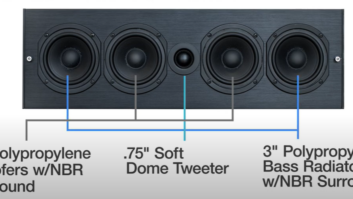On this edition of the SVC Podcast, Contributing Editor Bennett Liles completes his chat with Doug Hart of Hart Designs about the complete audio, video and lighting installation he did for the First Baptist Church of Cushing, Oklahoma. Doug focuses on the Pathway Connectivity Cognito2 lighting console, the digital RF mic system, projection, AV distribution and crew training.
On this edition of the SVC Podcast, Contributing Editor Bennett Liles completes his chat with Doug Hart of Hart Designs about the complete audio, video and lighting installation he did for the First Baptist Church of Cushing, Oklahoma. Doug focuses on the Pathway Connectivity Cognito2 lighting console, the digital RF mic system, projection, AV distribution and crew training.
FOR MORE: GO TO PART 1
Links:
- Hart Designs, Etc … an AV design and integration firm in Yale, Oklahoma
- Pathway Connectivity2 lighting control console
- Audio-Technica System 10 Pro digital RF mic system
- Sonnoc LU7000 laser projector
- Zee Vee ZvPro 820 encoder/modulator
The First Baptist Church of Cushing, Oklahoma got their long awaited new worship facility. Then the question was how to bring it to life with lighting, video and sound. Hart Designs put it together and now the church has taken their events and services to a whole new level. Doug Hart is back to finish the story. That’s all up next on the SVC Podcast.
Doug, thanks for being back with us this week from Hart Designs in Yale, Oklahoma. Good to have you here to finish up your story.
Good to be here, Bennett. Thanks for having me.
And we’re talking about the complete outfitting you did of a brand new facility for the First Baptist Church of Cushing. Last week we got into the basic layout of the Danley sound system, the stage monitoring and the audio control. But this job also included lighting. I think you did a very detailed job on the lighting system so what instruments and controls does that have in it?
Well we started with a Cognito2 console from Pathway Connectivity. And we used all Blizzard lighting in there. We wanted it to look nice but still stay within a reasonable budget. Lighting can get very expensive very quickly so that’s why we went with the Blizzard. They make a great product and not terribly expensive. [Timestamp: 1:23]
Yes, a lot of people I talk to seem to have the same feeling on that. I think part of this involved your putting in floor pockets in the stage for uplighting and special effects.
We did. The floor pockets in the stage that are for audio, there are a couple of those that also have DMX in there so they can connect some of the uplighting at the front of the stage or the back of the stage. And also there’s a haze machine in there that they can connect if they want to. So there is some DMX connectivity in the floor pockets on the stage. [Timestamp: 1:54]
Did they have any features like that in the old facility?
I don’t believe they had any kind of lighting other than just basic incandescent spotlights. Not really even stage lighting, but I believe they had some control over which lights were on or off but it was very basic. [Timestamp: 2:09]
OK so this must have been a big thrill for them to have all this new gear they could play with and kind of get creative.
It was a pretty big jump and a little bit of challenge on the training on that aspect, but they really liked it. It worked out really well. They were excited about it. [Timestamp: 2:25]
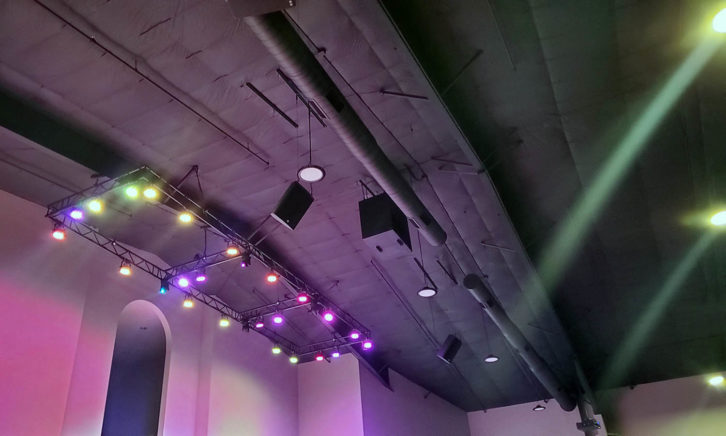
And that Pathway Connectivity Cognito2 Pro 512 lighting console looks like it would have just the right arrangement of features and be just the right size for their needs without being too complicated.
Yeah. We did a lot of research on the lighting consoles. As you know there’s tons of choices out there. We wanted something that would not limit them on any amount of control but also not be too complicated to learn. Lighting is – it’s just complicated any way you look at it. Even with simple controllers it can get complicated so we wanted something that would be as user-friendly as possible but still be as powerful as they would ever need. Also what I like about the Pathway Connectivity board is it allows you to easily add wall control. So I could put a wall plate by the door that’s preprogrammed for four different scenes and they can just walk in the door and push that if they didn’t have a lighting operator at the time for a wedding or a funeral or anything like that. [Timestamp: 3:27]
That could really come in handy because with volunteers you never know for sure from one week to the next who might be there and need access to something.
Right. Exactly. And the console – you asked about rack mounting. It can be rack mounted. You can purchase the rack mount ears for it. But we didn’t have that need in this facility. [Timestamp: 3:47]
And so at the headend of the audio, we talked about the sound control, how do you mic the pastors and performers? I guess there’s some RF mic systems in use there.
Not a lot really. We wanted to stay as wired as we could for simplicity and less to worry about. So all of the performers that are tied to instruments are also tied to wired mics. Let’s see, we’ve got four wireless mics total. So there are three hand-helds and one lapel microphone or headset microphone. [Timestamp: 4:17]
And the RF mics are one of the AT systems?
We use the Audio-Technica System 10 Pros. That’s 2.4 gH digital microphones. And the Audio Technicas, one thing I really like about them is the antenna extension capability. So where most you have to use a combiner and remote antennas, with these microphones you simply pull the module out of the rack case – rack mount unit – and mount that module remotely wherever you want it and connect it with CAT6. It’s a very simple antenna extension. So the receivers are located in the IT room but the antennas are actually to the side of the stage, mounted above the door. They’re out of sight. But it gives them a line of sight to those antennas. [Timestamp: 5:05]
That could be interesting to set up when you’ve got some performers moving around a lot onstage. That must have required some RF reflection testing before firing everything up with the congregation in there.
Yeah. Yeah, and you always want to do those tests but with this, since we’re only running four wireless mics it wasn’t really anything to worry about. [Timestamp: 5:24]
And above it all, their projection system looks pretty impressive. What was involved in installing those big screens and distributing the video signal to the projectors?
We have three 180-inch screens in there. One left to right and then one on the back wall for confidence monitor. They’re using all three of the same projectors and we, again, did that for redundancy so they could be switched out if needed. The front two projectors are tired together so they get the same image. The rear projector gets a feed from the Easy Worship computer that gives them additional information on that back wall for the confidence monitor. So it’s a separate feed from Easy Worship that gives them, for example, the next slide that’s coming up; the first line of the next slide. And I believe it gives them a clock and some other things that help them move along in the service. [Timestamp: 6:17]
And those are the Sonnoc LU7000 projectors?
Yes. Yes, the Sonnocs. And our Danley distributor, Kim Comeaux, is also a Sonnoc dealer so we bought those from him.
And you distributed this to other places on the campus? Does it go to other buildings or other parts of that new building?
Everything is in the same building. The sound or video? Actually they both are distributed. The video from the cameras goes to a ZeeVee unit and that ZeeVee converts it to RF. And that goes up to the IT room where it goes into a RF splitter amplifier and distributes to TVs across campus. On each TV they can select the source just like you would select a channel – you know, channel 2, channel 3 – and one of those channels is going to see the cameras in the sanctuary or the mix of the cameras. Same thing that anybody would see watching online. And they can also connect another source. Whether it’s a computer running announcements or a DVD player, they can switch channels on the TV and watch that other source also. [Timestamp: 7:24]

That would be great for any kind of overflow or cry room. Anything like that.
Sure. And they’ve got three TVs on the fellowship hall that receive that camera signal. And it’s a large fellowship hall so if they needed overflow in there they could certainly do that. Audio, same. We distributed the audio across campus. Of course the TVs get their audio through the TV but in the foyer, the entrance, the bathrooms and even out front in the parking lot we have distributed audio in those places. So during service they can turn those speakers on and be able to hear in all those locations also. [Timestamp: 8:01]
Sounds like a very versatile setup where they can adapt for special events and anything that comes up.
Right. Right.
In this whole installation, was there any part of it that was the most challenging? Anything that maybe turned out to be more difficult than it looked in the beginning?
You know, overall it was fairly smooth. I mean there’s always things you’re going to run into that were unexpected but there were no big ones on this job. I think cabling was challenging. I think we purchased, I believe, 32,000 feet of cable between speaker cable and video cable, DMX cable. And that’s not even including the co-ax. But I think we purchased 32,000 feet and used most of that in those building. So there was a lot of cable pulling and some of those areas were very difficult to get to. So some of the cabling was challenging. Certainly on the video side I laid out everything in a program that I use that kind of gives me a work flow. So the video got pretty challenging in all the connections that had to be made and video going to several different sources that have to play nice together. But really I would say overall it was a pretty smooth job. [Timestamp: 9:17]
With it being a brand new building there wasn’t any existing cabling to use but at least you know now exactly where everything goes and how it connects because you did it all yourself.
We now where everything is, you’re right. And we even pulled some of the more important things – have redundant cabling. There’s redundant cabling on the DMX systems, on the audio systems. We’re using a remote stage box in the IT room. So the x32 connects to remote stage box in the IT room and then it patches into all the connections on the stage. So there are redundant cables there form the sound booth to the IT room because that particular cable run is very difficult to get to. It requires lifts and scaffolding so we didn’t want to do that in the future if necessary. When we come out of that stage box there are actually 64 inputs on the stage but we only have 32 inputs on the board. So there’s a patch bay that we built in the IT room so that they can move things around on the stage and be able to repatch those and not be limited on where they can be on the stage. [Timestamp: 10:25]
Once you got all of that connected and tested I would think that there was then some training for the volunteer tech people.
We had several training sessions. We were pushing to get in there by Easter. They wanted to have their first service be Easter. So a couple of weeks before Easter we had finished everything we were testing and went ahead and got the tech team in there, did a couple of rehearsals with the praise team and a couple of training sessions with the tech team to get them ready for that first service. And then afterwards we went back a few more times and did specific training mostly on lighting, some on video. The video system, the way it’s set up, it’s pretty simple. Lighting is simple to run but lighting it pretty complicated so it’s complicated to program, to understand, to get them to understand what’s going on and how to program those things. But we did several training sessions on that and they’re getting it down. They’re doing really good with it now. [Timestamp: 11:24]
Yes, maybe complex to set up but in a way that makes it pretty easy for them to operate.
That’s our goal and it’s our goal anywhere because we’re – in almost all churches and schools we’re dealing with volunteers and we try to make things as simple as possible but without sacrificing any functionality. I would hope that everybody does that, but we’re willing to get in there and train as much as we need to. We want them to be very comfortable with the system. [Timestamp: 11:51]
It sure sounds as though you got there on this. I know there are some outfits that come in and try to show how much stuff they can install but with a volunteer tech crew you probably did the right thing. This looks like it worked and they’ve had time to get used to it. What else have you got coming up on the projects list?
Well I mentioned earlier that we did a Danley demo in another facility the first time we had heard the Danley speakers. And that facility is one that we are working on that we’ve been working on for a while. It’s an old theater in the town of Cushing that I believe was built in the teens – maybe 20’s. It started out as a live performance theater and then eventually was converted to a movie theater. A few years ago that building was heavily damaged by an earthquake and Jeff Beasley purchased that building, did the necessary repairs on it and then has been remodeling keeping the old look of the building but modernizing everything else. So we decided in that building to convert it back to a live performance venue but also a movie theater. So we’ve installed a screen that will retract into the ceiling to reveal the stage behind the movie screen. And of course doing all the audio, video, stage lighting, everything that needs to be done in there. That’s an ongoing project that we’ve been on. We’ve got several projects with schools, with churches. We’ve got a couple of large home theaters that we’re doing right now. So there’s a lot of things going on. We stay pretty busy. [Timestamp: 13:19]
Sure sounds like it and it’s been great of you to take a time out to do this with us. We’ve been talking with Doug Hart of Hart Designs in Yale, Oklahoma about the complete AVL installation for the First Baptist Church of Cushing. Thanks for getting with us and telling us all about it.
Thank you. I appreciate it.
The right blend of hardware, software and training. Doug Hart and Hart Designs made it all work for the First Baptist Church of Cushing and got them to the next level on sound, video and lighting. Get back here with us next week for another AV installation and technology story on the SVC Podcast.