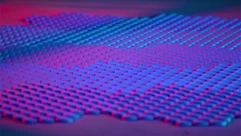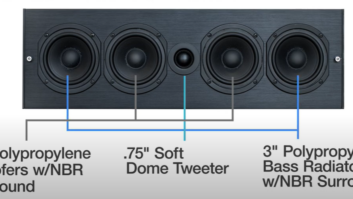As things advance, more and more people are able to have cutting-edge entertainment systems in their homes, and that includes the wonderful convenience that comes with smart-audio systems. Being able to wirelessly stream music throughout one’s abode at the touch of a button has become a luxury that most music lovers have come to experience. Still, there are those who still prefer the analog richness that can only be found in a vinyl record. If only there was a way to have the best of both worlds. Enter the Victrola Stream Carbon Turntable.
Developed with Sonos, it is Works With Sonos certified, meaning that this turntable can play your favorite wax and output it through any and all Sonos speakers you have around your residence. Of course, if you prefer a more traditional experience, the Stream Carbon includes RCA plugs on the rear for connectivity to wired speakers. The Stream Carbon has been making waves since it was announced, and now is in the hands of reviewers. The consensus is positive, with complaints mainly being lobbied at the price ($800). Reviews point to its sleek, minimal design, volume knob, features, and ease of use as high points. Still, at such a steep price, consumers are cautioned to make sure this device might fulfill their needs better than other alternatives. Here’s what people are saying:
Victrola’s Stream Carbon turntable works seamlessly with Sonos, at a price (Engadget)
“I kicked things off with my bright pink Carly Rae Jespen EMOTION record; moving the tonearm automatically started the record spinning, and after a short delay the tunes started coming through my Sonos speakers. From there, I could use the Sonos app to bounce that music anywhere I wanted in my house. I have speakers on each floor of my home and could play all of them at once, or just a single set. It felt pretty weird and rather indulgent to put on a record on the first floor and listen to it up in my third-floor office, but it is definitely something I tried. Putting aside that somewhat odd use case, though, the Stream Carbon reliably worked with any and all Sonos products I have in my house.” (MORE@ENGADGET)
Victrola Stream Carbon Review: the Ultimate Turntable for Sonos Super Fans? (Gear Patrol)

“Setting up the Stream Carbon and connecting it to your Sonos system is very easy. You assemble the turntable — which is probably the most difficult part, as you have to follow instructions to set up the belt, platter and attach the phono cartridge — then plug it in. You then have to download Victrola’s app, which walks you through the setup up process and asks you which of the Sonos speakers you want to link the turntable to. It’s really quite quick. The beauty of the Stream Carbon is, once it’s set up and you’ve chosen which Sonos speaker you want to have it wirelessly connected to, every time you play a record, it will automatically start playing on that speaker and every Sonos speaker that it’s grouped with.” (MORE@GEAR PATROL)
I tried Victrola’s new Sonos-compatible turntable and it’s so easy to play vinyl now (TechRadar)
“At some point across the course of a glorious afternoon of listening to random flea market vinyl, we needed to use the Sonos to stream an alternative track. No problem. Cue up Tidal on your phone and the Sonos Five obeys. When we’re ready, we simply re-set the needle and get back to our records. Space is at a premium where I live in London, but it probably is in most fledgling vinyl enthusiast’s bedrooms – which is why the Victrola Stream Carbon is such a great idea. You don’t need to choose between a wireless phone-friendly setup and analog audio, and this should be celebrated.” (MORE@TECHRADAR)
The Victrola Stream turntable seamlessly brings vinyl into your Sonos system (The Verge)

“The other surprisingly cool thing about the Stream is its physical volume knob. Not only does this control your Sonos speaker’s volume when you’re playing vinyl but also when you are streaming anything to your Sonos system. This meant when I switched from vinyl to some Taylor Swift (Midnights dropped during my testing), I could easily adjust Taylor’s tones. You can also set the turntable to only begin playback to the Sonos speakers when you press and hold the knob. This way, no sound will come out even if you have the needle on until you press the knob. Otherwise, playback starts when you place the needle on the record. Having a nice knob to control your music is always welcome.” (MORE@THE VERGE)
See also: Meta Quest Pro review roundup